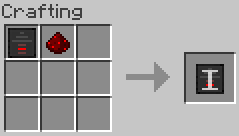Difference between revisions of "Redstone Input Port"
(→Recipe) |
(→JavaScript) |
||
| Line 7: | Line 7: | ||
==JavaScript== | ==JavaScript== | ||
| − | The upgrade name returned by <code>GetUpgrades</code> is <code>webdisplays:redinput</code> | + | * The upgrade name returned by <code>GetUpgrades</code> is <code>webdisplays:redinput</code> |
| + | * If this upgrade is used in combination with the [[Redstone Output Port]] upgrade, the redstone level obtained by any of these queries/callbacks on an emitting block is undefined | ||
| + | * For more information on how to use these queries, check out [[Screen#JavaScript]] | ||
| − | + | ===Queries=== | |
| − | + | This upgrade adds the following queries: | |
| − | === | ||
| − | This upgrade adds the following | ||
{| class="wikitable" | {| class="wikitable" | ||
Revision as of 02:24, 14 February 2018
The Redstone Input Port is an upgrade which allows web pages to read the redstone levels around the screen.
Contents
Recipe
The item on the left is a Blank Upgrade.
JavaScript
- The upgrade name returned by
GetUpgradesiswebdisplays:redinput - If this upgrade is used in combination with the Redstone Output Port upgrade, the redstone level obtained by any of these queries/callbacks on an emitting block is undefined
- For more information on how to use these queries, check out Screen#JavaScript
Queries
This upgrade adds the following queries:
| Query name | Arguments | Return value | Comment |
|---|---|---|---|
| GetRedstoneAt | int, int | {"level":int} |
0, 0 is the bottom left block. Rotation is not handled. |
| GetRedstoneArray | None | {"levels":[int]} |
The block x, y is at levels[y * width + x]
|
Callbacks
This upgrade adds the following callbacks:
-
webdisplaysRedstoneCallback(x, y, level)will be called if the redstone level of the block at x, y has changed.