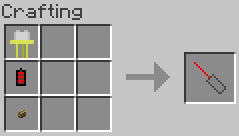Laser Pointer
Revision as of 00:56, 14 February 2018 by Montoyo (talk | contribs) (Created page with "The laser pointer is an item which, when used in combination with the Laser Sensor upgrade, serves as a "remote mouse" to interact with a Screen. ==Recipe== File:La...")
The laser pointer is an item which, when used in combination with the Laser Sensor upgrade, serves as a "remote mouse" to interact with a Screen.
Recipe
How to use
Once the Laser Sensor upgrade is installed, aim the screen with the laser pointer in your hand, and use right-click to perform a left-click on the browser. Make sure you're at a reasonable distance from the screen: if you're too close, you will right-click on the blocks.
Note that you will need the "Link & upgrade" permission to install the Laser Sensor upgrade, as well as the "Click & type" permission to use the Laser Pointer.