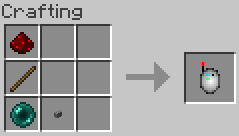Linking Tool
The linking tool is an item used to link peripherals to screens.
Recipe
Usage
Right-click on the screen, and then the peripheral. Note that you must have the "link & upgrade" permission to do this.
If you want to abort a linking operation, sneak and right-click to clear the currently selected screen.
The currently selected screen's location and side are shown in the item tooltip.