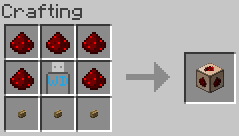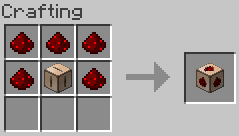Difference between revisions of "Redstone Controller"
| Line 1: | Line 1: | ||
The Redstone Controller is a [[Screen#Peripheral|peripheral]] which can be used to change the URL of a screen according to a redstone signal. | The Redstone Controller is a [[Screen#Peripheral|peripheral]] which can be used to change the URL of a screen according to a redstone signal. | ||
| + | |||
| + | {{#widget:AdSense}} | ||
==Recipe== | ==Recipe== | ||
Latest revision as of 08:09, 14 February 2018
The Redstone Controller is a peripheral which can be used to change the URL of a screen according to a redstone signal.
Recipe
From scratch
The Redstone Controller can be crafted from a Peripheral Base:
From a Remote Controller
Or from a Remote Controller:
Usage
Place it somewhere, link it using the Linking Tool, configure it, and apply some arbitrary redstone signal.
The redstone controller will change the URL if:
- The redstone signal goes on (rising edge)
- The redstone signal goes off (falling edge)
This behavior can be configured by right-clicking the redstone controller and changing the URLs in the rising edge and falling edge fields. Notice the "YT" buttons. They have the same purpose as the "YT" button in the screen URL GUI, which is detailed here. An empty URL means no change.